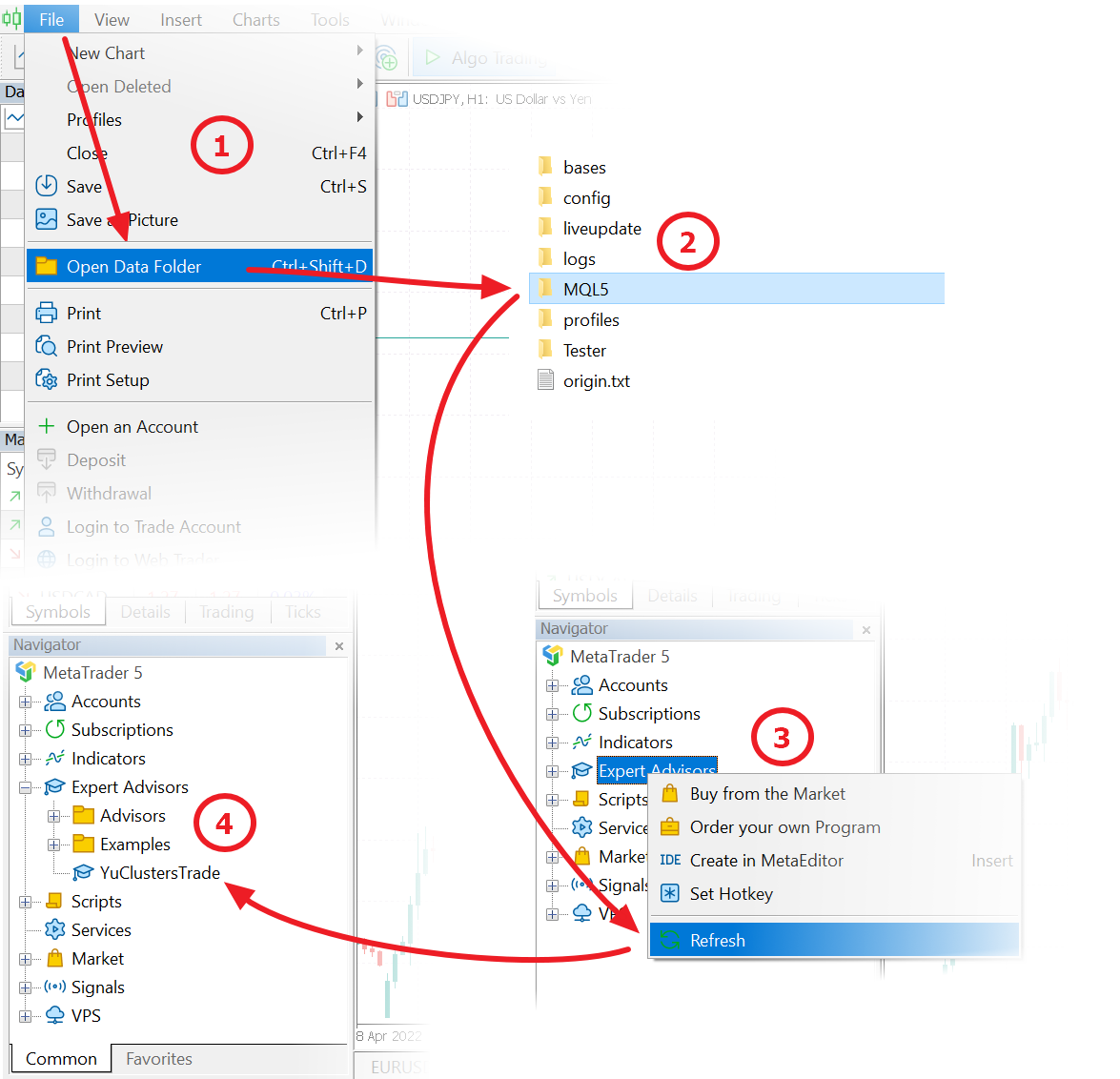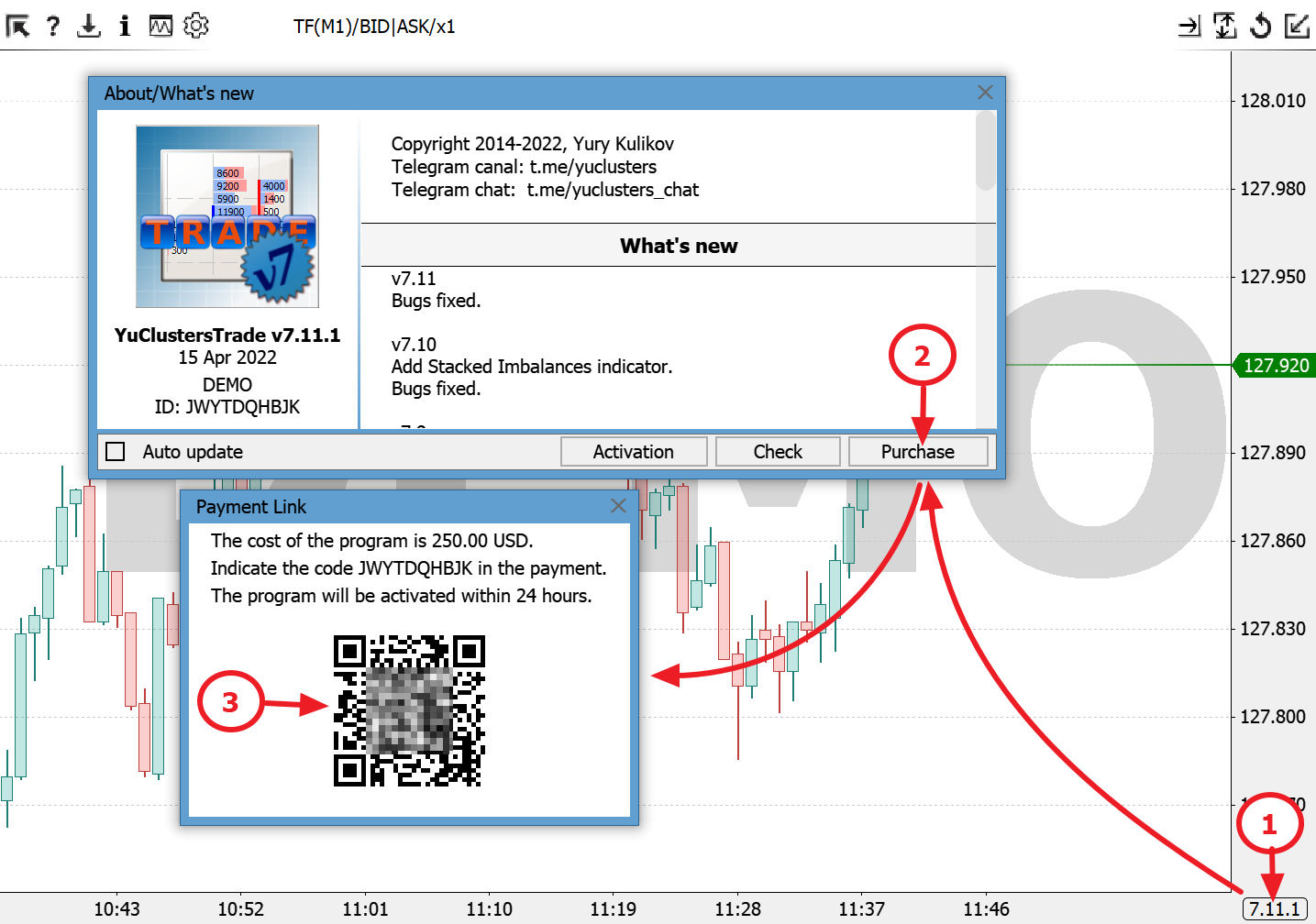Features

Clusters
• time interval
• price range
• delta
• volume
• number of ticks (trades)
• trades type
• price reversal
• range from Open
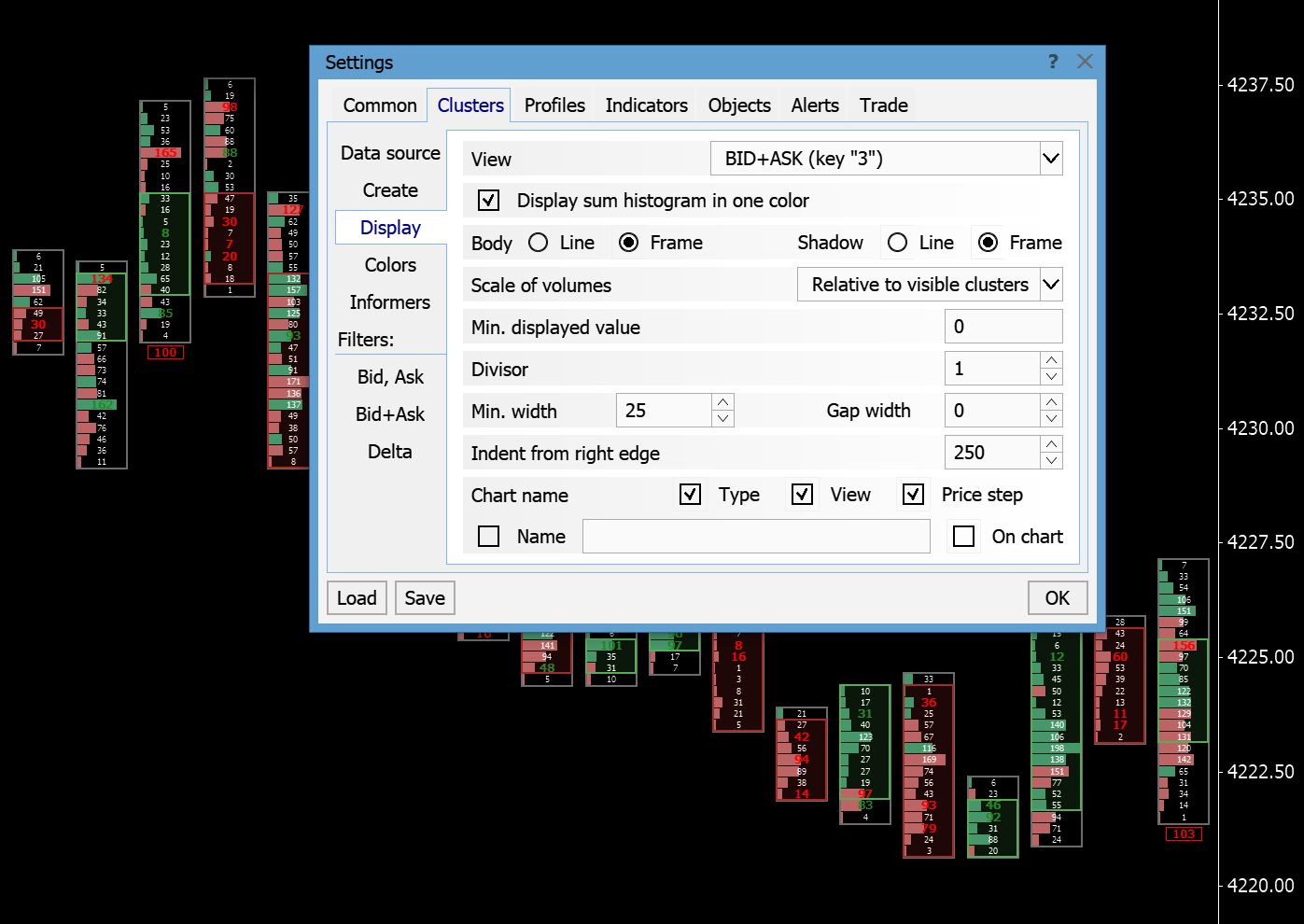
View
• Delta
• Delta %
• BID + ASK
• ASK & BID
• BID x ASK
• Delta and BID+ASK
• Delta% and BID+ASK
• BID х ASK, Delta ground
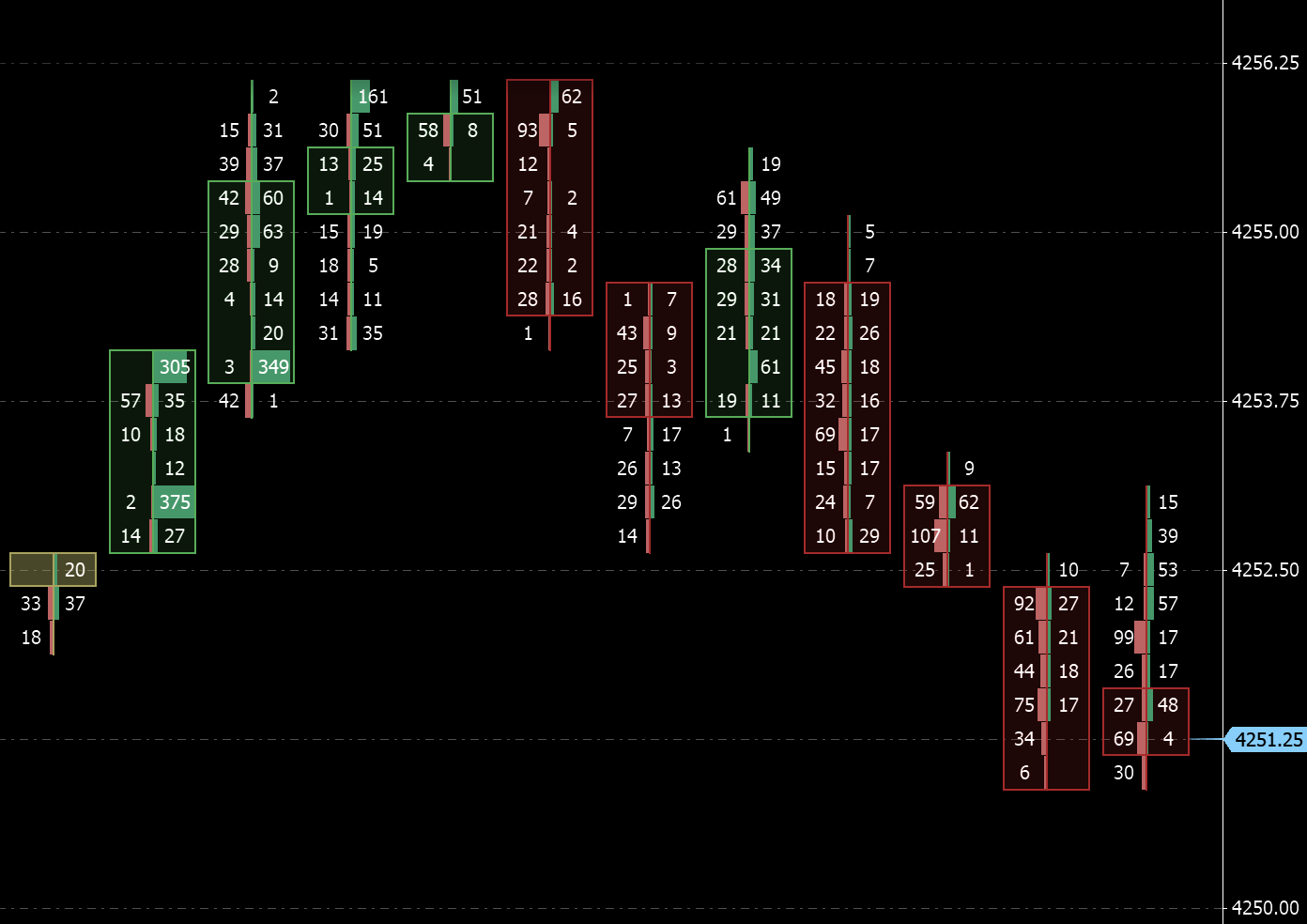
Scaling
• by time
• by price
• by price step
• manual and automatic

Informers
• maximum value
• imbalance
• divergence
• ratio
• fractals
+ various filters

Profiles
• all clusters
• days
• trading sessions
• a certain number of clusters
• any selected area
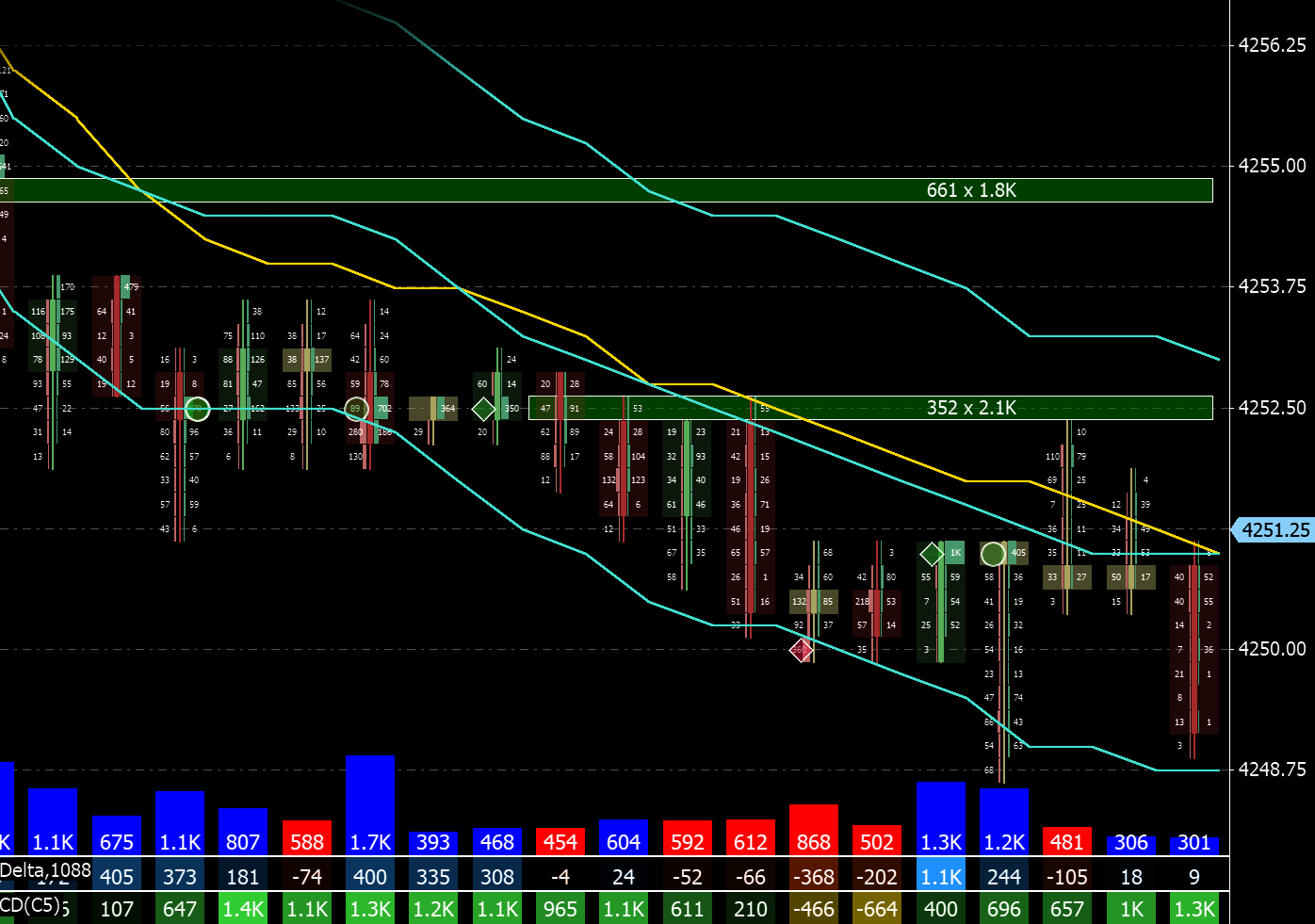
Indicators
• Volume and Delta
• Cumulative delta
• Moving average
• VWAP
• Big Trades
+ 10 more indicators
+ filters and alerts for indicators

Objects
• horizontal line
• trend lines
• Fibonacci lines
• rectangles
• text labels
+ alerts
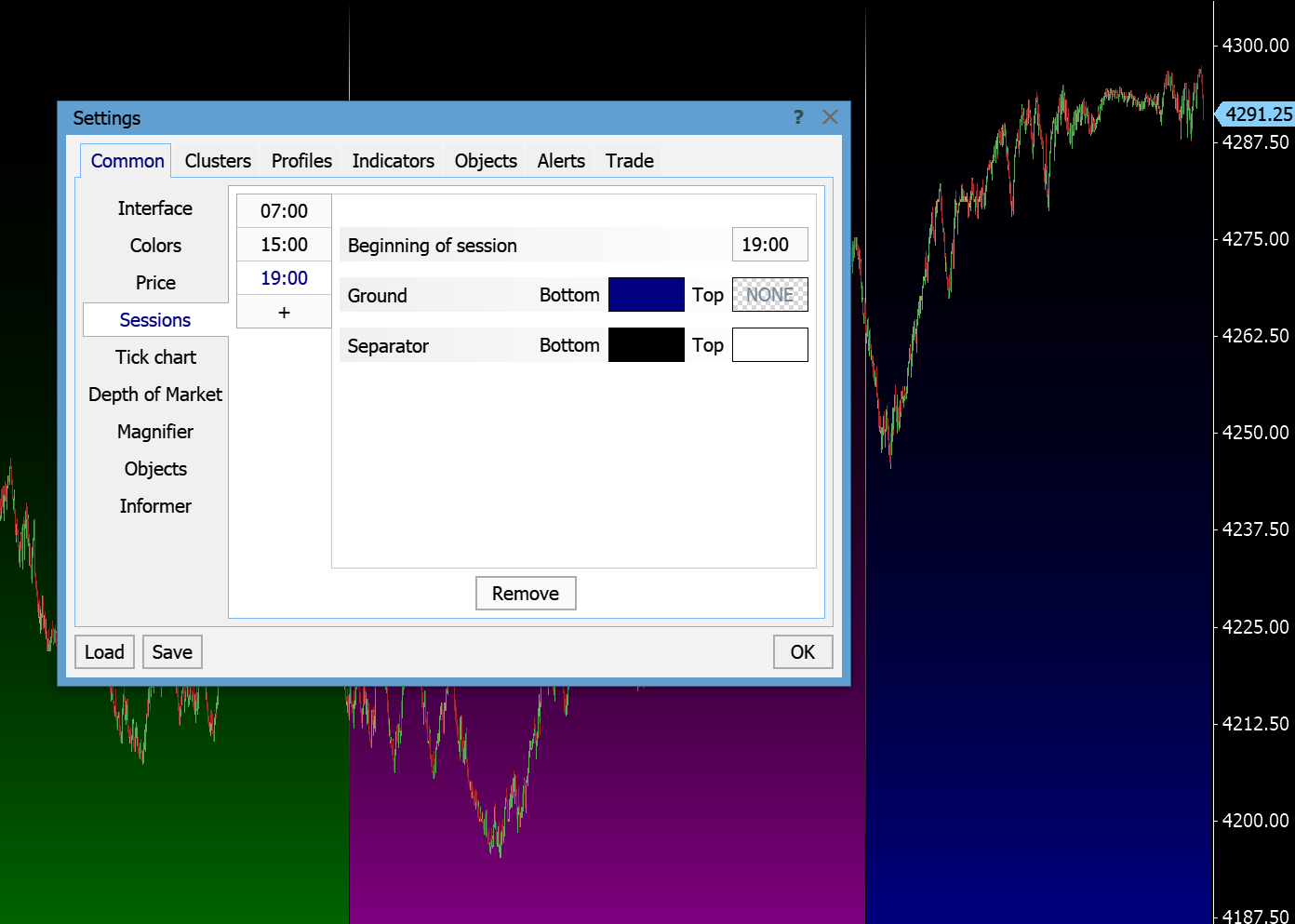
Trading sessions
• unlimited quantity
• synchronization of profiles and indicators
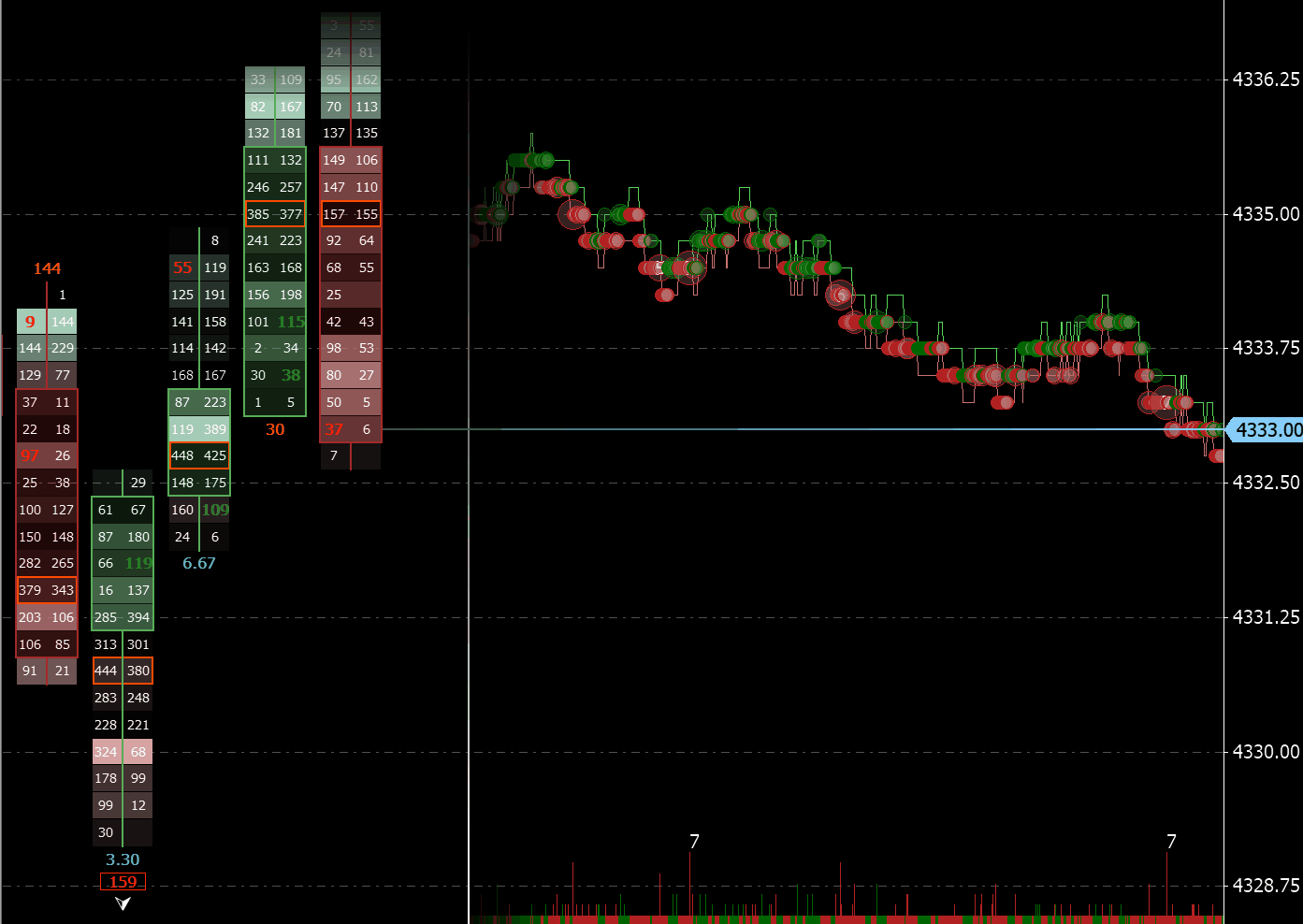
Tick chart
• lines ASK, BID, last price
• trades filter
• volume histogram
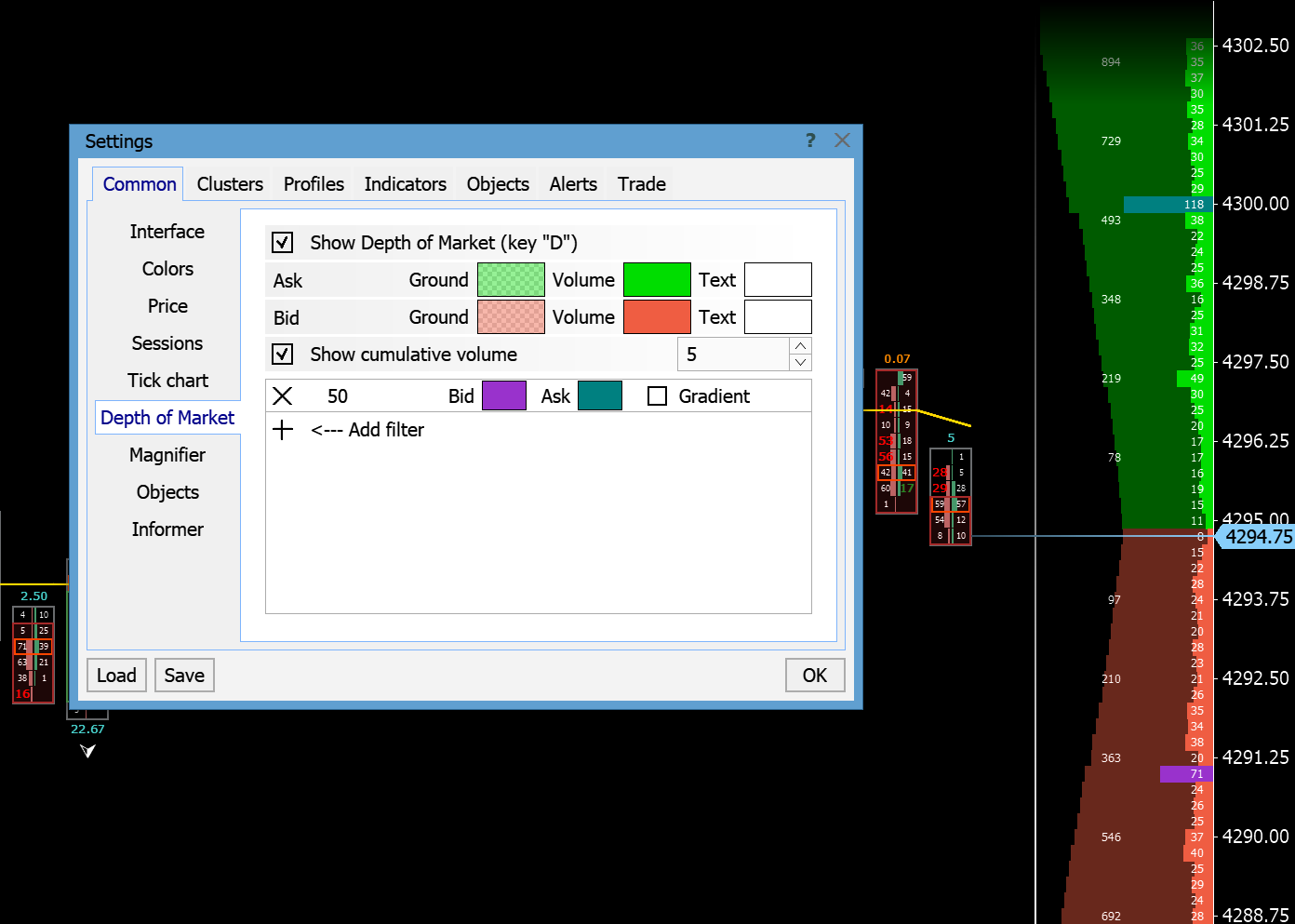 -
-
Depth of Market
• cumulative volume
• filters
• alerts
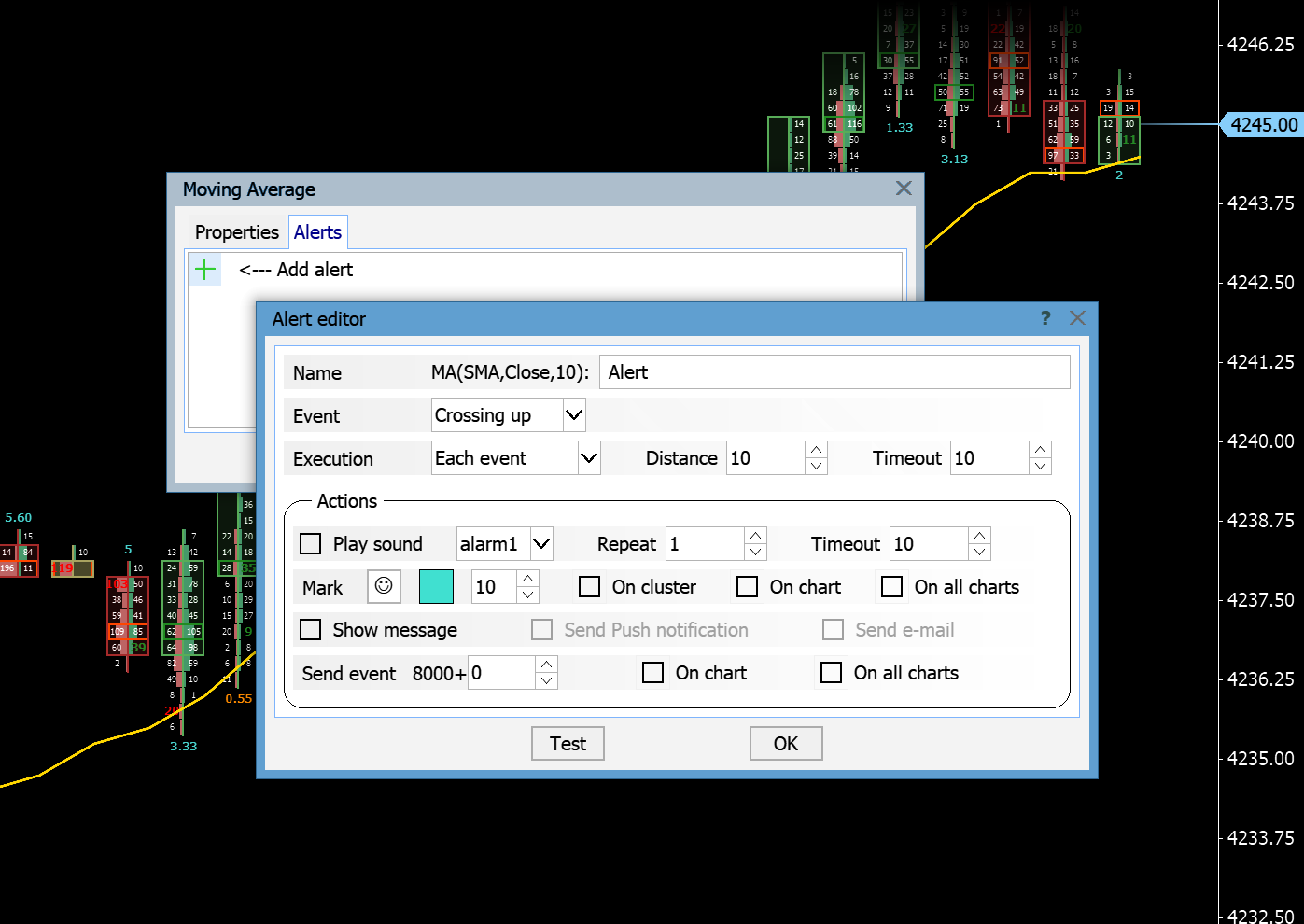
Alerts
• in clusters
• in indicators
• in Depth of Market
• in graphic objects

Trade
• trading panel
• trading from the chart
• take profit and stop loss
• take profit with a limit order
• breakeven and trailing stop.
• trades on the chart